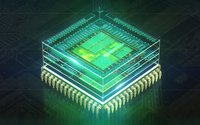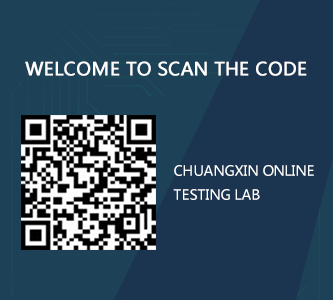Why burn? What processes do I need to master for IC burning?
Date:2022-05-23 16:25:16Views:1305
Burning is completed by burning device or burning card. The English name of the burner is programmer. Some people call it writer. In earlier times, some people call it burner. This kind of machine is used to burn a kind of IC called programable. It can burn the cell data inside these ICs, resulting in different functions. Most of the previous ICs were fixed function ICs. Therefore, if designers design a circuit board, they must use a variety of different fixed function ICs, It is convenient for the IC producer to prepare a large number of IC burning materials, but it can be prepared by the IC producer after IC burning. Manufacturers buy the above-mentioned various burnable ICs from semiconductor manufacturers, and the data area is blank. The latest version of the control program and data are written in the IC burner before assembly. This is a necessary process more important than IC testing, which is generally executed by the final electronic product manufacturer.
As a kind of processor, burning chip needs a program to miniaturize all components into one or several integrated circuits; An integrated circuit that can receive coding instructions at one or more ends, execute the instructions and output signals describing its state, and the process of storing programs in the chip is called chip burning. What processes do I need to master for IC burning? First of all, why should IC burn?
_20220523162454_907.jpg)
First, because there are microcontrollers or arm controllers in electronic products. In the production process, there is no program in the control chip at the beginning. In order for the single chip microcomputer or ARM chip to operate according to the functions designed by us, it is necessary to burn the program execution file written by the project into the controller chip of our electronic products.
Second, you need to burn the corresponding parameters. When the MCU or arm program is burned, sometimes in order to keep it confidential, it is necessary to set the encryption parameters of the program through serial port or USB and other interfaces, or burn some parameters, such as the IP address and port data of WiFi module. To ensure the normal operation of electronic products.
Third, burn files, such as font, pictures, ringtones, animation and other files. Now many electronic products have display screens. In order to increase the superior user experience for users, it is necessary to ensure that the high-definition photos processed in advance are stored in the single chip microcomputer or arm system. The font file is the bottom file of electronic products called for users to input Chinese characters.
Generally speaking, the purpose of IC including this program is to ensure the normal operation of single chip microcomputer system or ARM chip, as well as the essential documents and parameters in safe operation.
1、 IC burning process:
1. First connect the data line of the burner and install the corresponding IC base into the burner base; Turn on the power of computer and burner;
2. Run the burning software: double click the icon "gang-08" with the mouse (different burning seats correspond to different burning software);
3. Select IC brand: after the program startup screen appears, click the "device" menu to call up the IC brand selection table, then select the brand corresponding to the IC to be burned, and then click "OK";
4. Select IC model: the IC model produced by the company of the IC to be burned appears. Select the IC model and click "run"; At this time, if the burning base wants to select the jumper, press the computer prompt to jumper, and click "OK" after jumping the line. If there is no jumper in the burning base, directly enter the burning interface;
5. Transfer in the software to be burned: click the menu "file", select "load file to programmer buffer", then select the software to be burned, click "open", then select "00", and click OK;
6. Check the software verification code (buffer checksum): after the software is transferred in, a four digit verification code will appear after the buffer checksum. This code should correspond to the verification code in the notice of electronic design documents, which indicates that the software to be burned is correct. If it is incorrect, it shall be immediately fed back to relevant departments for solution;
7. Burning software: click the "program" button to install the IC to be burned into the IC base. After installation, press the burning button on the burning base. If the burning of the IC is successful, the "error" indicator of the IC is displayed in red, indicating that the burning of each IC is successful, and the burning of the IC is successful;
8. Make burning marks, stick stickers on the IC with OK burning, put it on other burning bases again if it fails to burn, put it in the defective product box if it is determined that the IC is damaged, and mark it.
2、 Bad IC burning steps:
1. Repeat steps 1 to 6 above;
2. After the burning interface appears, click the "auto" button and select the three options of "erase, program and verify" with the mouse;
3. Install the IC to be burned into the IC base, and then press the burn button on the burn base. When the burning is completed, if the burning is successful, "OK" will be displayed, and if the burning fails, the red "error" character will be displayed. The indicator light of each burn base corresponding to the IC with OK burning is on, indicating that the IC has been burned successfully;
4. The IC with OK burning shall be pasted with stickers. If it fails to burn, it shall be put into other burning seats and burned again. If it is determined that the IC is damaged, it can be returned to the warehouse.
The above is the IC burning related content compiled by the core detection small editor. I hope it will be helpful to you. Chuangxin testing is a professional testing organization for electronic components. At present, it mainly provides integrated circuit testing services such as capacitance, resistance, connector, MCU, CPLD, FPGA, DSP and so on. Specializing in functional testing of electronic components, incoming appearance testing of electronic components, anatomical testing of electronic components, acetone testing, X-ray scanning testing of electronic components and RoHS component analysis testing. Welcome to call, we will serve you wholeheartedly!




 Weixin Service
Weixin Service

 DouYin
DouYin
 KuaiShou
KuaiShou